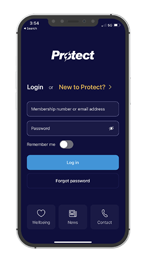Download the Protect App
New Zealand Protect App
Welcome to our latest group of members - professional firefighters of New Zealand. The Protect App is now available to you at the usual places. Search for 'Protect Services' or use these links:
Keeping tabs on your account 24/7
We encourage all Protect worker members to download the ‘Protect Services’ App for secure account access, when it's convenient for you.
![]() Australian links:
Australian links:
![]() New Zealand links:
New Zealand links:
- Check your current account balance
- Track employer contributions, paid or outstanding
- Lodge a severance claim
- View your severance claim history
- Display your membership card
- Change your account password
- Check the latest Protect and industry news
- View and update personal contact details
- Contact us
Frequently asked questions
USE the App:
- Download the Protect Services App
Australian links: App Store and Google Play
New Zealnad link: App Store - Select ‘new to Protect’
Follow the prompts to verify your contact details and set yourself a password.
Two factor authentication (2FA) is enabled. The App will send you a unique one-time passcode via text message to complete login. 2FA will then be required for all future App access. Facial recognition is also enabled and will avoid repeated password entry requirements.
or... USE the workers portal:
- Jump online
Once you have been provided your membership number, new members should visit the workers portal, accessible via the yellow worker login button on every page of this website.
- Select ‘Register for online access’
Follow the prompts to verify your contact details and set yourself a password. Please allow up to ten minutes for your password to be registered on our system. You may then log in to manage your account.
What if I have already had access and have forgotten my password?
Both the App and workers portal have a ‘forgotten password’ feature that you can use to reset your access at your convenience.
How many passwordS will I need?
Just one. Once you have set yourself a new password, your login details will work for both the App and workers portal.
Why can't I generate a password?
Unless we have your correct date of birth and contact details including email address and mobile number, the generate password feature will not be useful to you. If you have any difficulty please call us on 1300 344 249.
Select the link to reset your password
You can use the 'forgotten password' feature on the App or via the workers portal to reset your password.
- Select the 'forgot password' link.
- Enter your membership number or the email address we have on file for you.
- For security purposes you will be sent a verification code if using the App. Enter the code when directed and you may then reset your password. If you're using the workers portal you will be sent a link to complete the update process.
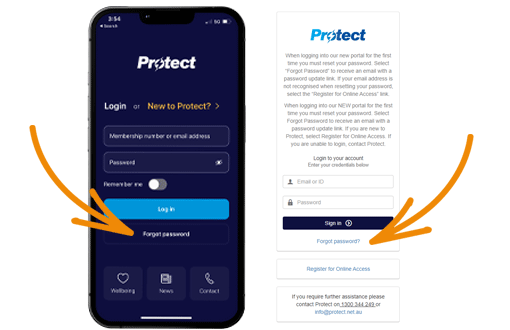
Having trouble?
If you don't know your membership number, or we do not have your correct contact details, you will not be able to make use of the 'forgot password' feature on either the Protect App or workers portal. Instead, please email or use the 'contact us form' to request access to your online account.
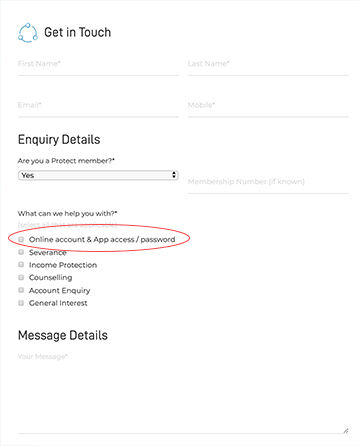
Option 1
Update via your online account
Once you have set yourself up with online access to your account you may follow these steps to update your contact details:
- Log in to the members portal using the yellow 'workers login' button available at the top of every page of this website using your membership number and password.
- From the dropdown menu at the top left of the screen, select 'Account Details / Balance'
- Select 'Edit Account Details' at the top of the screen
- Update your details as required
- Press 'Submit'
Option 2
Use the Protect App
If you've registered for online access, your password will also log you in to the Protect App. To update your contacts:
- Log in to the App
- Navigate to the 'me' tab at the bottom right of screen
- Select ' Contact Details'
- Update as required
![]() Download the Aussie Protect App:
Download the Aussie Protect App:
![]() Download the New Zealand Protect App:
Download the New Zealand Protect App:
The Protect App
The online workers portal
Features available to you via the App are also available online. Log in to the worker's portal using the yellow button available at the top right of every page of this website.
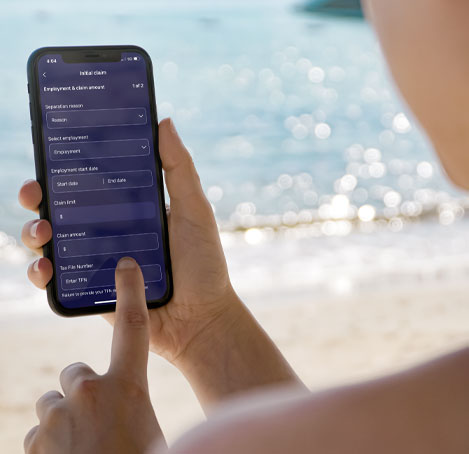
It's a handy tool for worker members
The App is a tool to assist workers manage their Protect account. It's especially handy for those with a severance account, you can lodge a claim in seconds using the App.
- Check your account balance
- Display your membership card
- Track employer contributions, paid or outstanding
- Lodge a severance claim
- Access IP claim forms
- View your severance claims history
- Update your account password or contact details
- Contact us or check the latest Protect news
Once your have been registered as Protect member and provided a membership number, you may use the App to generate a password and start using our online services. Simply select the 'new to Protect' link and follow the prompts.
![]() Download the Aussie Protect App:
Download the Aussie Protect App:
![]() Download the New Zealand Protect App:
Download the New Zealand Protect App:
The log in area for worker members
Account management features available to you via the Protect Services App are also available online. Log in to the worker's portal using the yellow button available at the top right of every page of this website.
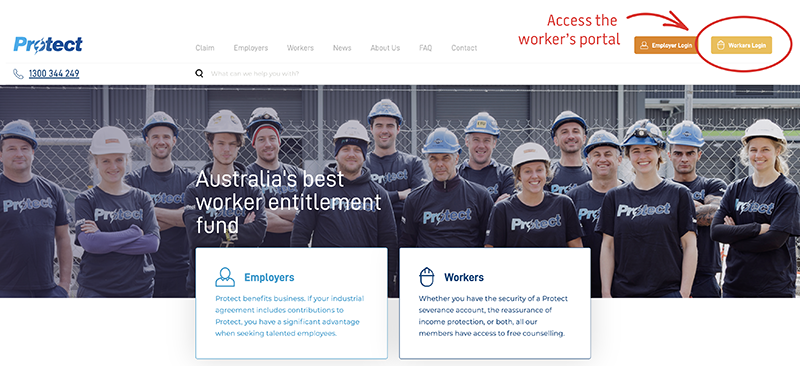
A membership number and password are required to log in to your account online or via the Protect App. For security reasons, unless we have your correct contact details on file, online password features including log in, generate password and reset password will not be useful to you.
If you have any difficulty please call 1300 344 249 or message us via the 'contact us' form and we'll help you out.